Simple Invoice Manager Guide
Last updated: February 25, 2024
How to enable Active Content on your Simple Invoice Manager (SIM)
Simple Invoice Manager (SIM) is designed using Microsoft Access 2019. This is a simple guide to help you safely activate your SIM since by default, Microsoft disables active contents in Microsoft Access Database especially when downloaded from the internet.
After you have downloaded the zipped file, unzipp the file and make sure you have 2 files in the your extracted folder, your SIM file and a "READ_ME_FIRST.txt" file. The file is an alternative to this page which contains 3 simple steps to activate the active content in your SIM. The only difference is that this page is much better as it guides you through using images.
Step one
Right click and and select properties from the drop down menu.
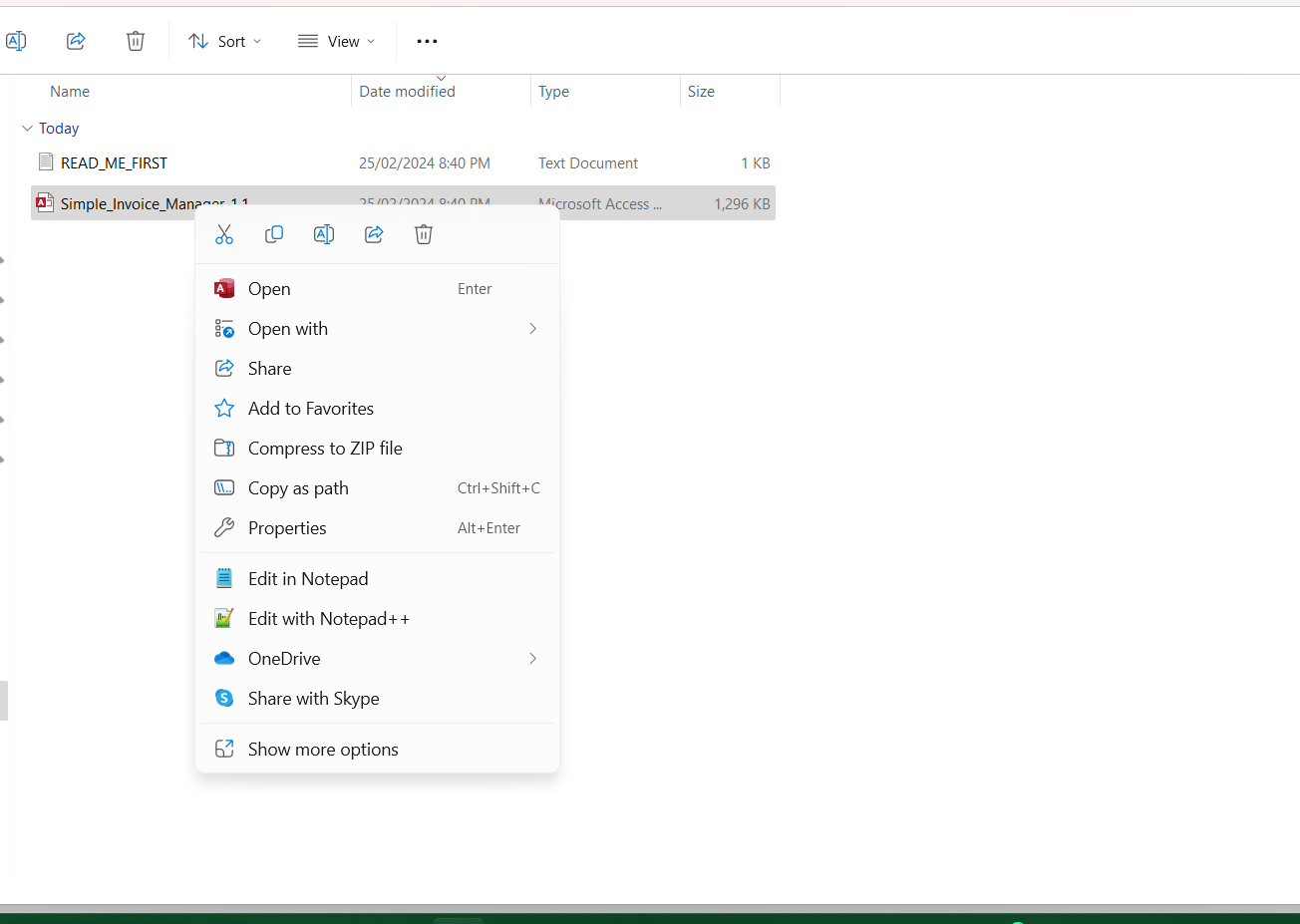
Step two
If you have clicked on properties, you should see a pop up dialog as shown below. Make sure the "unblock" checkbox is checked and then click apply and then OK to close the dialog.
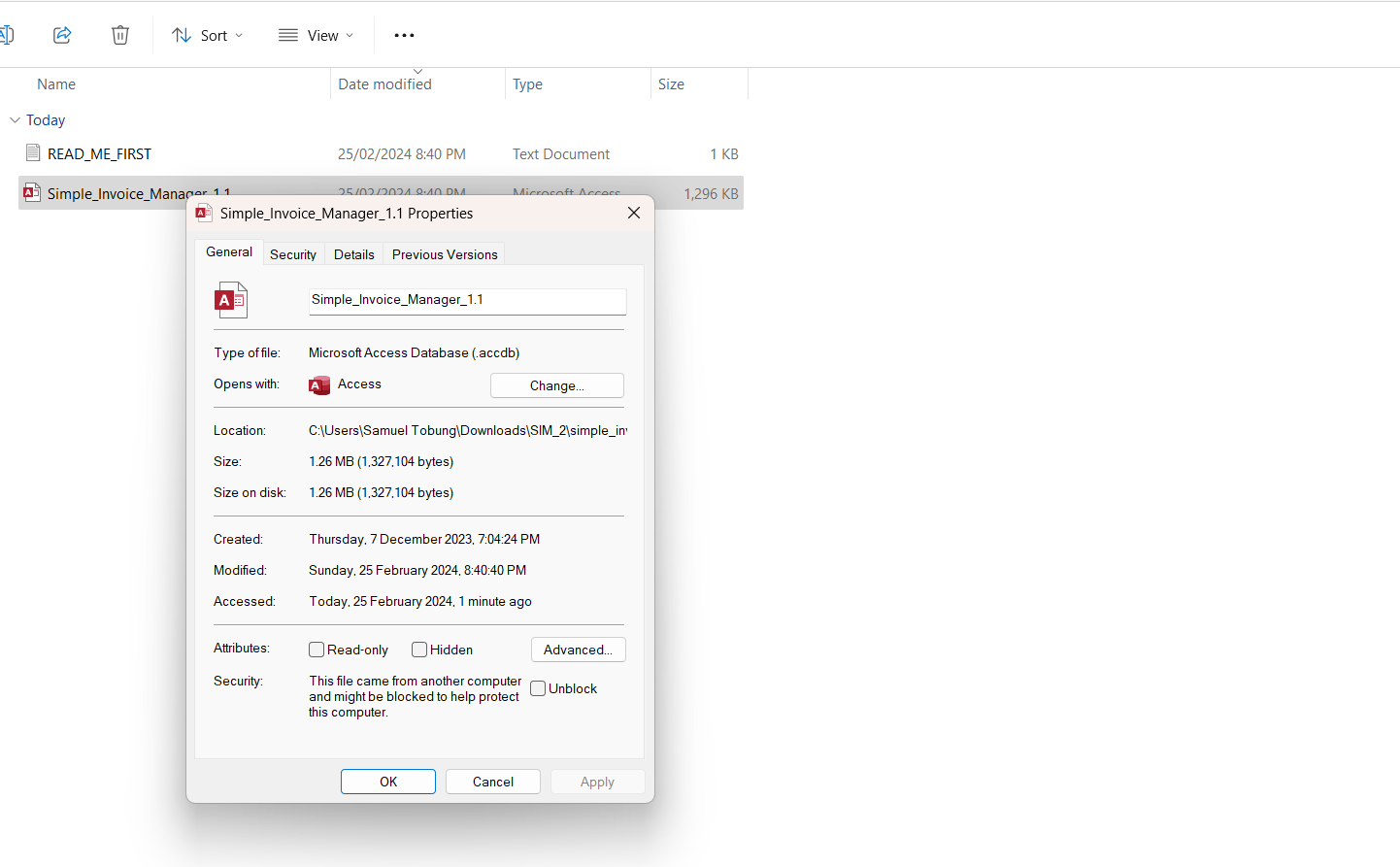
Step three
If File and Home Tabs are visible when you double click or open SIM then this means Active Content has not been activated. To activate Active Content, simply close the login dialog and click on the File tab.
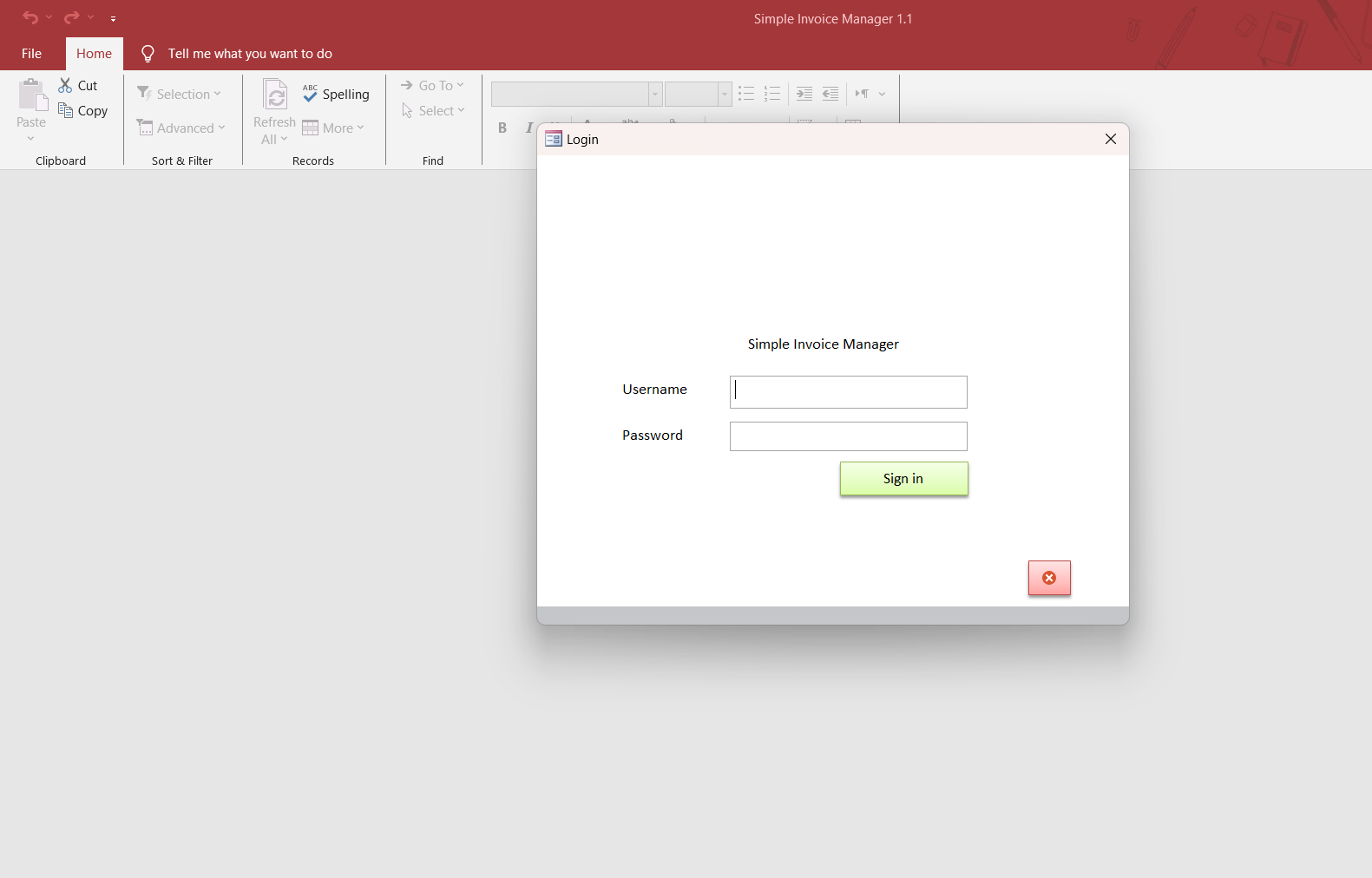
Step three
Once clicked on File tab you will see security warning regarding enable content options, as shown below. Simply click on Enable Conetnt option and you should successfully activate Active Content in your Microsoft Access Database product (SIM).
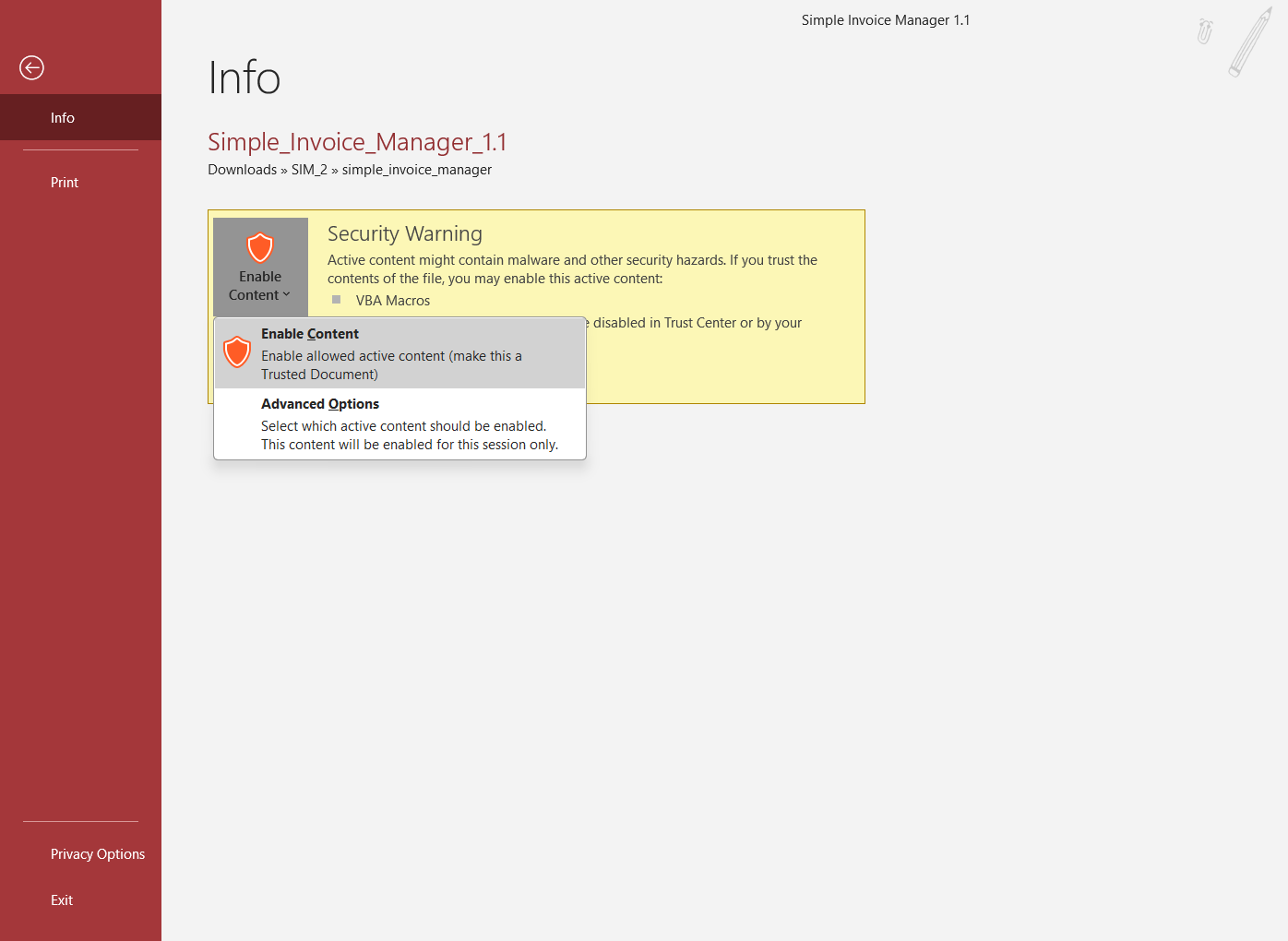
Step four
If you have correctly followed instructions provided you should see a window like the one shown below. You are now good to use your Simple Invoice Manager.
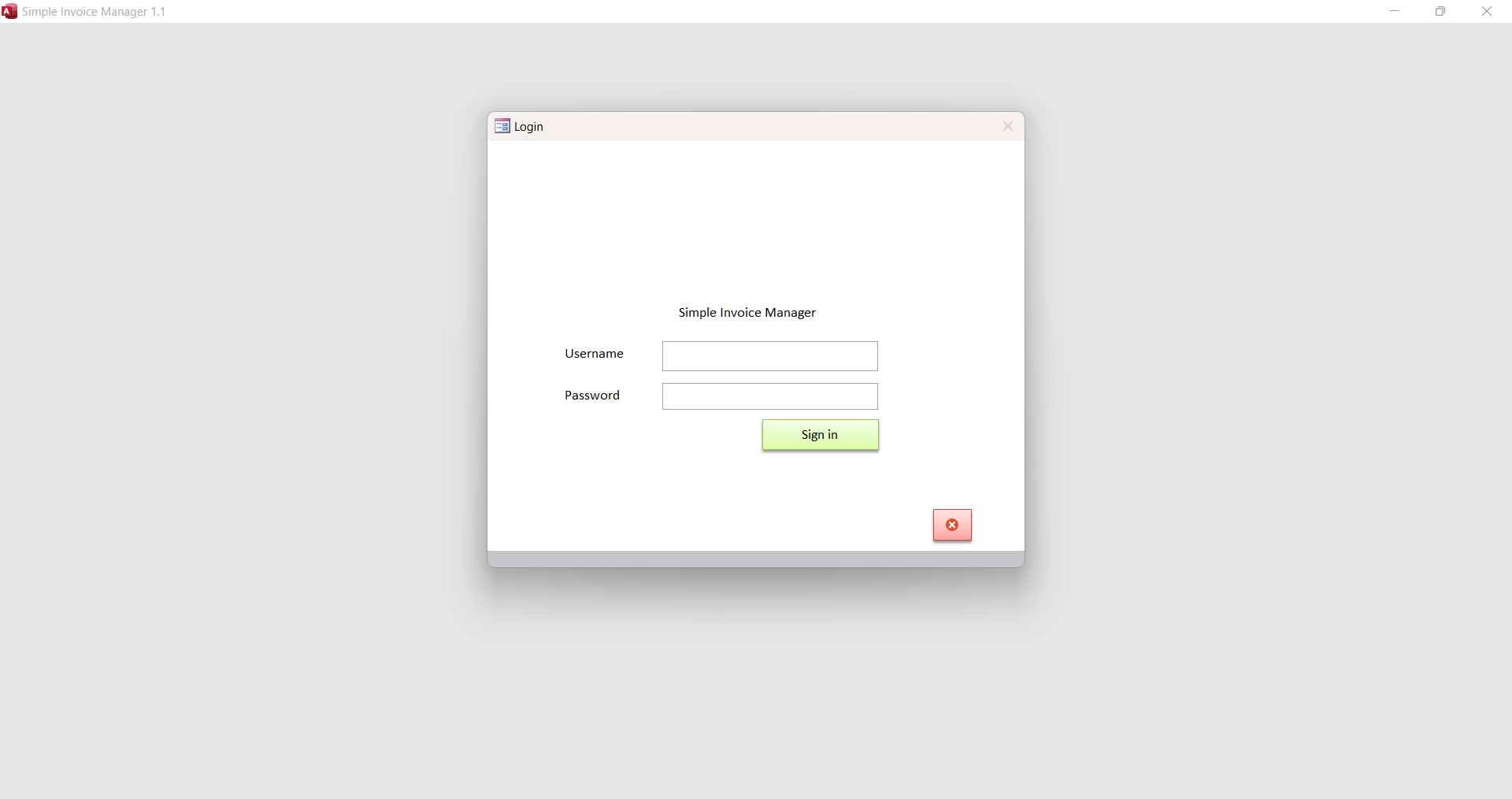
Contact Us
For some reasons you have any questions about this guide, you can contact Us:
- By email: infor@hirecarstap.com
- By whatsapp: + 675 82500596